If you’re looking to boost your social media strategy and engage your audience in 2025, Instagram carousel posts are the way to go. These posts let you add up to 10 swipeable images or videos in one go, helping you share more without flooding your feed. Whether you’re a small business owner, digital marketer, or content creator, this guide will walk you through how to create an Instagram carousel that stands out.
You’ll learn how to design, schedule, and promote carousels, all while using the best image size for Instagram carousel, following Instagram carousel best practices, and using tools to design Instagram carousels like Canva. This guide is especially made for the USA audience and answers real questions like how to increase website traffic using Instagram and how to add a CTA in an Instagram post that converts.
What is an Instagram Carousel Post?

An Instagram carousel post allows you to combine up to 10 photos or videos in a single post that users can swipe through. This swipeable content is a great way to show off your brand in a creative and informative way. When used right, it can turn casual scrollers into paying customers. It’s more than just a photo dump — it’s a mini slideshow that can tell a story, educate, or advertise your offers.
The purpose of Instagram carousels is to give you more space to engage your audience without making separate posts. Each slide can be designed to build curiosity, share step-by-step tutorials, or showcase different features of your product. Unlike a single image, a multi-image post on Instagram can hold attention longer and improve your engagement rate on Instagram, which tells the algorithm your content is worth showing to more people. So yes, a carousel is not just a visual post; it’s a smart visual content marketing move.
Why Use Instagram Carousel Posts?
You may wonder why use Instagram carousels for business when a single post feels easier? The answer lies in the data. Carousel posts usually get more engagement than single-image posts, especially when they use storytelling or how-to formats. Businesses across the USA have seen higher likes, saves, and comments using this method. A carousel allows brands to showcase new arrivals, client reviews, before-and-after transformations, and step-by-step tutorials—all in one post.
It also gives you a longer window to catch attention. If a user scrolls past the first slide, Instagram might show them the second slide later, increasing your chances of being seen. You can create a better product showcase on Instagram using carousels than with single images. It’s also ideal for making your posts clickable Instagram posts with smart calls to action. So if you’re looking for a way to boost traffic and interaction, carousels are a powerful tool in your Instagram profile optimization toolkit.
Instagram Carousel Post Best Practices
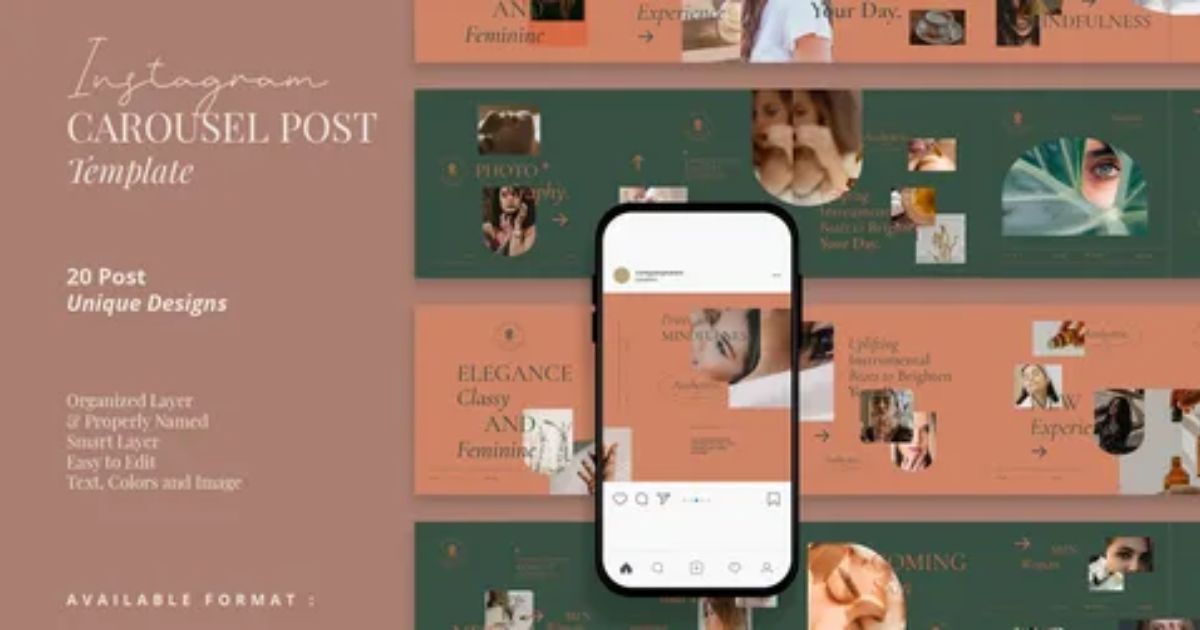
To make your carousel stand out, it’s crucial to follow Instagram carousel best practices. One key rule is to use high-quality images. Blurry or poorly edited visuals reduce trust and engagement. Each slide should be clear, well-lit, and match your brand’s color palette. This keeps your feed consistent and professional. Also, make sure to plan your content ahead of time using content planning for Instagram tools.
Another important tip is using the correct Instagram carousel size. The most effective dimension is 1080×1080 pixels for square and 1080×1350 for vertical formats. Knowing the Instagram post dimensions will help your design stay crisp and centered. Also, maintain a narrative flow across your slides, so users feel like they’re flipping through a story. This keeps attention high and bounce rates low. Good visuals, smart storytelling, and a solid message — that’s how you win the carousel game.
Step-by-Step: How to Create an Instagram Carousel Post
Learning how to create an Instagram carousel isn’t hard when you break it into simple steps. First, you need a goal. Do you want to educate, inspire, or sell? That will guide everything else. Once you’ve got your purpose, you start with your design concept and storyboard.
Next, design your slides using tools like Canva and Photoshop for Instagram. These platforms let you drag and drop, use templates, and keep your visuals on-brand. Make sure your content is designed using the best image size for Instagram carousel so your posts don’t get cropped awkwardly. After that, upload your visuals and reorder your slides inside Instagram. Once everything looks good, add your caption, hashtags, and most importantly, a call-to-action button (CTA) that encourages users to click, save, or visit your bio.
Create a Storyboard for Your Carousel
Before designing your visuals, it’s important to create a storyboard. This helps you visualize what each slide will say and how the story will flow. Think of your first slide as a hook — something that makes users want to swipe. The middle slides should offer value or explain your point. The final slide should include a strong CTA.
This process is often called the steps to build a storyboard for Instagram, and it’s essential for staying on message. You can sketch your storyboard on paper or use digital tools like Canva, Notion, or Figma. Planning also helps ensure that you’re using your space wisely. When you plan your message visually, your carousel becomes more cohesive, and users are more likely to swipe through all the slides.
Create Your Instagram Carousel

Once your storyboard is ready, you move on to creation. Open your design tool and choose your preferred layout. Many creators use Instagram templates from Canva to save time and maintain a branded look. Make sure your fonts are readable and colors are consistent with your profile’s vibe.
It’s important to follow the correct Instagram post dimensions so your slides don’t look off. If you want the carousel to feel seamless, you can even align design elements from one slide to the next. That’s how to align images in a carousel correctly. Once done, export your designs in the highest resolution possible. The better the quality, the better the impact.
Edit Your Carousel for Engagement
After designing, you need to make final tweaks. This is where tips for editing Instagram carousel slides come in. Recheck your fonts, colors, and message clarity. Make sure the CTA slide stands out, either with a bold color or strong action phrase. Your goal is to make people stop, read, and act.
This step also includes making sure your carousel flows smoothly. Use arrows, swipe cues, or numbered slides to guide the viewer. These tricks increase your engagement rate on Instagram by keeping users on your post longer. The longer they stay, the better your post performs in the algorithm.
How to Add Effective CTA and Links in Your Carousel
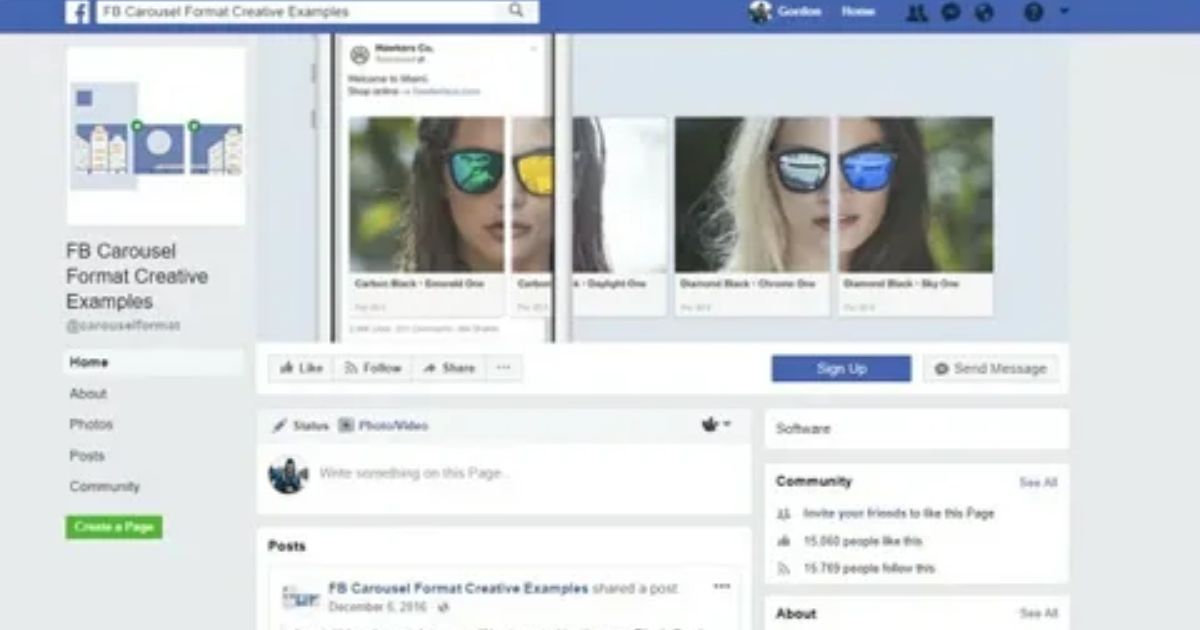
An effective call-to-action button (CTA) can transform a good post into a high-converting one. The key is timing and placement. Always end your carousel with a clear CTA. Examples include “Shop Now,” “Swipe Up,” or “Tap Link in Bio.” This is exactly how to add a CTA in an Instagram post for better results.
When linking to your site, Instagram doesn’t allow clickable links in captions. That’s why you use a link in bio. You can boost that link with tools like Linktree or Beacons. That’s how to add links to Instagram carousels that drive traffic. CTAs work better when the message is clear, urgent, and focused on value.
How to Schedule Instagram Carousel Posts
To stay consistent, you should learn how to schedule carousel posts on Instagram. Posting manually every day is time-consuming and easy to forget. Instead, use tools like Planable, Buffer, Later, or Hootsuite to automate your posting process.
When scheduling Instagram posts, make sure to consider your audience’s time zone. For USA businesses, evenings between 6–9 PM and weekends often perform best. Most tools let you preview your carousel, so you can double-check your design and captions before going live. This helps keep your brand organized and reduces stress on posting days.
How to Use Canva to Make Instagram Carousel Templates
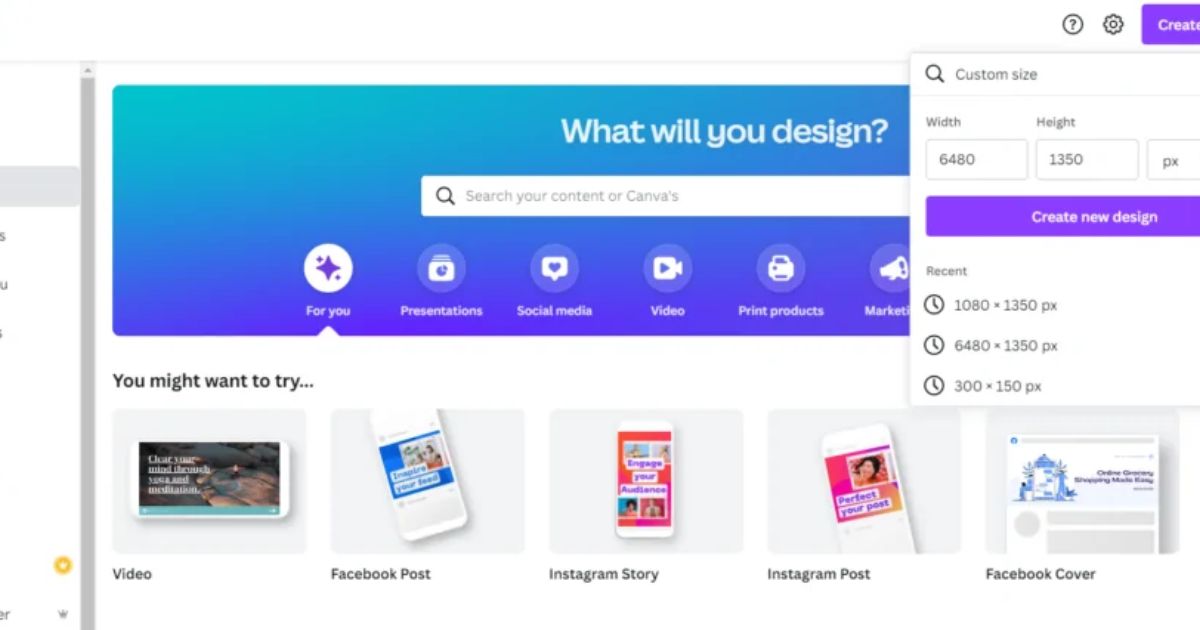
If you’re just getting started, Canva is one of the best tools to design Instagram carousels. It offers drag-and-drop functionality, free templates, and brand kits. You can duplicate slides, keep your font consistent, and ensure your colors match.
Using Canva for Instagram is great for beginners because you don’t need any design experience. Just choose a layout, add your content, and download the carousel. Canva also lets you collaborate with teams or clients, which is perfect for social media agencies or brand marketers.
How to Optimize Your Instagram Profile for Carousel Success
Before your carousel can succeed, your profile has to be ready. That’s why you need to know how to optimize your Instagram bio and profile pic for the best results. Your bio should tell users what you do, what value you provide, and include a link to your site or product.
Also, update your profile picture to match your brand. That’s part of overall Instagram profile optimization. A clear, high-resolution image and a well-written bio make your profile look professional. This builds trust when users click over from your carousel.
Be Consistent and Patient
Instagram growth doesn’t happen overnight. It takes time and effort to see results. So, be consistent with your posting schedule and messaging. The algorithm loves creators who post regularly, engage with followers, and deliver value in every post.
That’s why most successful creators stick to a content calendar. You can batch design and then post throughout the week. If you stick to it, your visual content marketing will grow, and your traffic will start improving. Patience is key. The more consistent you are, the more rewards you’ll see over time.
Promote Your Instagram Carousel Post for More Reach
You can’t just post and hope for the best. You need to know how to promote Instagram carousel effectively. One way is to share the post on your stories, website, or email list. Another way is through cross-promotion on Facebook, Pinterest, or Twitter.
To promote an Instagram post well, make sure your visuals are eye-catching and your CTA is strong. You can also collaborate with influencers or run ads targeting your niche audience in the USA. The key is to share your post in as many places as possible without spamming. Promotion is where growth begins.
Instagram Carousel Trends in 2025
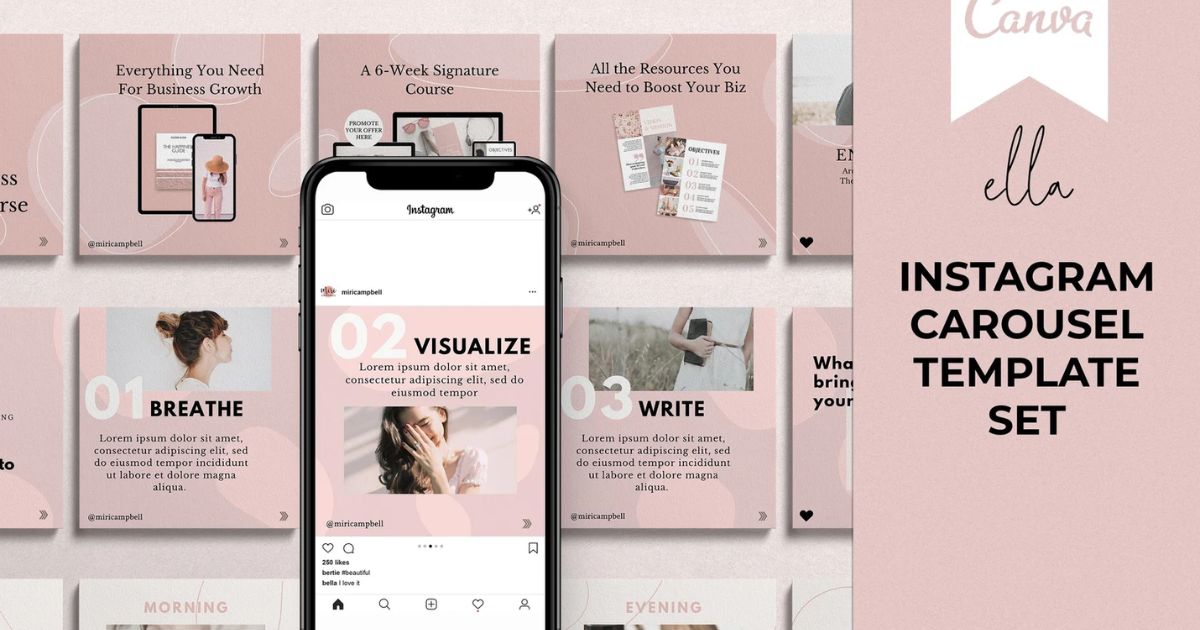
The trends for carousel posts in 2025 focus on clean design, subtle animations, and storytelling. Brands are using seamless transitions, bolder text, and even AI tools for content creation. Carousels are also becoming more interactive with quizzes, polls, and swipe reveals.
What worked in the past might not work now. So stay updated and adapt. Keeping up with Instagram carousel trends helps your content stay fresh and competitive. Watch what top brands are doing, and test new ideas to see what resonates with your followers.
Top Brands Leveraging Instagram Carousels
Major brands like Nike, Airbnb, and Glossier are using Instagram carousel posts to tell stories and promote products. Nike uses athlete journeys to inspire. Glossier shows product tutorials. Airbnb shares travel guides with beautiful visuals.
These brands use photo editing for social media at a high level, and they follow every known Instagram carousel best practice. What they all have in common is consistency, great design, and clear messaging. Learning from them can help you craft better carousels for your own brand.
FAQ’s
Q: What’s the best image size for Instagram carousels?
A: 1080 x 1080 (square) or 1080 x 1350 (portrait) works best.
Q: Can I use video in carousels?
A: Yes, you can mix videos and photos in one post.
Q: How many slides should I use?
A: Ideally, 6–8 slides are enough to keep attention.
Q: Should I use hashtags in a carousel post?
A: Yes, hashtags still help with discoverability.
Q: Can I boost carousel posts with ads?
A: Absolutely. Carousel ads are highly effective for engagement and conversions.
Ready to Create Your First Carousel? Let’s Wrap It Up!
Now you know everything about how to create an Instagram carousel that stands out. From storyboarding and editing to scheduling and promotion, this guide gives you the full picture. Take your time to plan, create, and share with intention. The more effort you put in, the more results you’ll get.
If you’re serious about growing your brand using swipeable content, don’t wait. Start today. Open Canva, sketch your storyboard, and let your creativity shine. Your next carousel post might be the one that changes everything.
You Also Read This: Blogely Review 2025 – Is It the Best AI Writing Tool
You Also Read This: How to Build a Niche Site: The Step-by-Step Guide for 2025
Welcome to Depthoverdrive,
I’m Syeda Naqvi, a passionate SEO content writer with 3 years of experience in crafting engaging, optimized, and reader-friendly content. I specialize in creating content that not only ranks on search engines but also provides real value to readers, with a strong understanding of keyword research, on-page SEO, and content strategy.

