If you want your website to rank higher in Google search, using the most important SEO plugins for WordPress is no longer optional—it’s a must. These powerful tools simplify your SEO strategy by automating tasks such as editing meta descriptions, on-page SEO, and providing internal linking suggestions. Without them, managing your site’s visibility becomes difficult and time-consuming.
Whether you’re new to blogging or running a large business site, WordPress SEO plugins help automate technical tasks and improve your overall site health. In 2025, staying ahead in search results means using the best SEO tools for WordPress available—smart, updated, and packed with features that drive real growth.
What Are SEO Plugins and Why Are They Essential for WordPress?
SEO plugins are software tools you can add to your WordPress website to improve your visibility in Google search. They help you with keyword analysis, meta description editing, and even schema markup. Without them, doing SEO would be too technical and time-consuming for most users.
These plugins also help manage internal links, create clean redirects, and boost your loading time. Some like Yoast SEO, Rank Math, and All in One SEO even offer content readability checks and duplicate content alerts. Their comprehensive nature makes them the backbone of any effective WordPress SEO strategy, ensuring you have all the necessary tools for a robust SEO approach.
Do WordPress Websites Need SEO Plugins?
Yes, if you want to appear in Google search results, then your WordPress website needs SEO plugins. Even if you’re skilled at writing content, you may still need assistance with tasks such as technical SEO audits, sitemap generation, and page speed optimization. Understanding the importance of these plugins will keep you informed and aware of their necessity for your website’s visibility.
Manual optimization is a time-consuming and error-prone task. With the assistance of SEO tools for WordPress, you can automate these tasks and avoid problems that can hurt your traffic. Think of them as your search engine optimization assistants, relieving you from the burden of manual optimization and saving your valuable time.
What Do SEO Plugins Do? A Deep Dive into Their Key Features
A good WordPress SEO plugin offers much more than just title tag editing. It helps with bulk meta info editing, redirect creation, and inserting schema markup to enable rich snippets. These features help your content appear more visually appealing in search results.
Plugins also offer keyword research tools, SERP monitoring, and SEO analytics. Some even guide you with real-time SEO recommendations and help you fix errors instantly. The tools are becoming smarter and more useful with every update.
Top 14 Best SEO Plugins for WordPress in 2025

In 2025, these are the top 14 WordPress SEO tools that experts and beginners love:
Plugin Name Best For Unique Feature
Yoast SEO Premium All-around SEO Readability + Smart Suggestions
Rank Math Advanced control Schema + AI Assistant
SEOPress White-label SEO Unlimited Keywords
All in One SEO Beginners Smart Meta Tags
WP Meta SEO Bulk Meta Editing Dashboard Analytics
Premium SEO Pack Pro Users: Minify CSS + Rich Snippets
SEO Plugin by SQUIRRLY AI-based SEO Live SEO Goals
Redirection 301 Redirects Error Logging
WP Rocket Page speed optimization, Cache + Lazy Load
W3 Total Cache Caching + CDN Browser Caching
EWWW Image Optimizer Image optimization Compress + Auto Resize
Autoptimize File Optimization Minify HTML/CSS/JS
SEO Smart Links, Internal linking suggestions, Auto-Link Keywords
SEO Slugs, Clean URLs, Remove Unwanted Words
Yoast SEO Premium vs Free: What’s the Difference? How Does It Compare to Other Popular SEO Plugins? The free version of Yoast SEO is great for beginners. It covers basics such as meta descriptions, on-page SEO, and keyword analysis. But the Premium version is a whole new level.
With Yoast SEO Premium, you get features like internal linking suggestions, multiple keyword focus, and redirect manager. It also includes SEO analytics and tools for mobile optimization, giving you full control over your SEO.
What Does Yoast SEO Premium Do to Help You Rank?
Yoast SEO Premium helps you rise in search engine ranking with features like real-time SEO recommendations, content readability analysis, and schema markup. It makes your content easy to understand for both Google and humans.
It also supports technical SEO tasks, such as meta robots control, canonical URLs, and breadcrumb navigation. These small elements add up and help your pages stand out in Google search.
Reach a Larger Audience with the Same Content Using Yoast SEO
With tools for meta description editing, social media previews, and Open Graph data, Yoast SEO Premium helps your content reach a wider audience. It ensures that your posts look perfect on Facebook, Twitter, and LinkedIn.
You can also control which pages are indexed and where your traffic originates. By optimizing your content’s appearance across platforms, you can increase clicks with less effort.
Automate and Speed Up SEO Tasks with AI Tools in Yoast Premium
In 2025, AI is poised to become a game-changer. Yoast SEO Premium utilizes AI to expedite tasks such as keyword analysis, link suggestions, and redirect creation. These smart tools save time and reduce errors.
AI also offers automatic tips during writing. If you miss something, such as meta descriptions or internal links, the plugin alerts you immediately. It’s like having an SEO coach on your dashboard.
Improve Local, Video, and Google News Visibility with Yoast Extensions
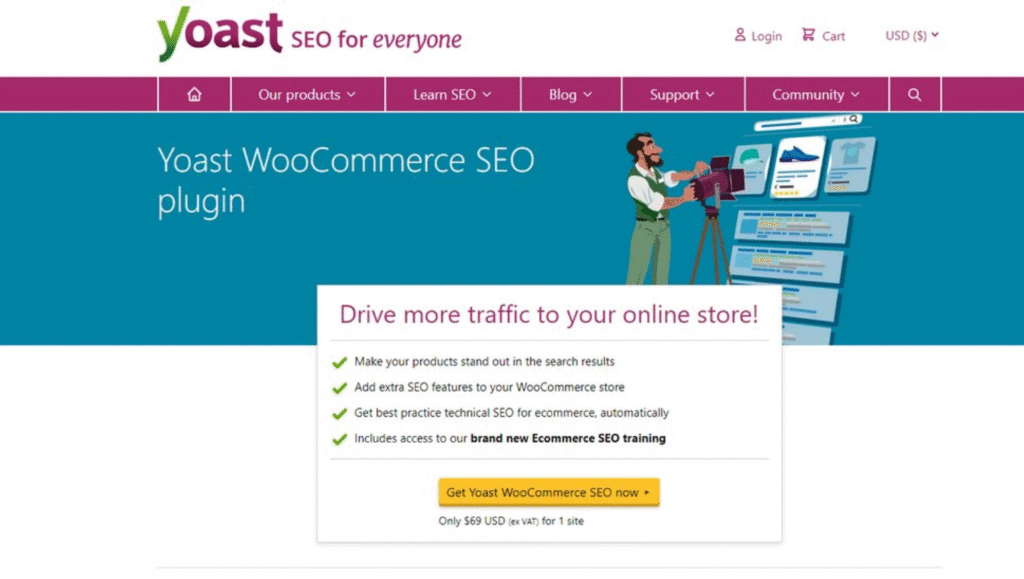
The Local SEO extension helps your business show up on Google Maps. The Video SEO plugin helps search engines better find and rank your video content. If you’re publishing timely news, the News SEO extension sends the right signals to Google.
With these add-ons, Yoast SEO Premium covers almost every type of content. Whether you’re a blogger, shop owner, or news publisher, you get tailor-made features to boost your presence.
Integrate with Popular Platforms: Shopify, Elementor, Zapier & More
Yoast SEO integrates seamlessly with Elementor, WooCommerce, and Shopify. If you’re using Zapier, you can automate tasks between your SEO plugin and tools like Slack or Google Sheets.
This flexibility is useful for large teams, agencies, or busy solopreneurs. It also helps manage SEO maintenance at scale.
20 Best WordPress Plugins for SEO in 2025: Quick Overview
Plugin Function SEO Feature Highlight
Ahrefs Backlink Analysis SERP Tracking
Semrush Keyword research tools, SEO Audits + Data
Google Search Console Traffic Monitoring Index + Crawl Stats
Google Keyword Planner Keyword Ideas Search Volume Data
MonsterInsights Analytics Real-time SEO Insights
WPBeginner Generator Keyword ideas Topic Discovery
Rankie Rank tracking tools Daily Rank Checks
SEOQuake Chrome Add-on Quick SEO Checks
Schema Pro Schema markup Rich Snippets + Custom Fields
WPSEO SEO Assistant Simple Interface
Hosting Matters: Choose Powerful Managed Hosting for WordPress SEO

Your hosting affects page speed, mobile optimization, and even bounce rate. Slow hosting can ruin your search engine optimization efforts. Google considers loading time as a ranking factor.
Choose managed WordPress hosting like WP Engine, Kinsta, or SiteGround. They offer fast servers, regular updates, and better security—all vital for technical SEO success.
60+ WordPress SEO Tips to Grow Organic Traffic by 280%
Here are tested tactics to improve your traffic:
Category Actionable Tips
On-page SEO: Use focus keywords, fix meta description
Technical SEO: Enable caching with WP Rocket or W3 Total Cache
Image Optimization: Use EWWW Image Optimizer for smaller file sizes
Internal Linking: Add links using SEO Smart Links
Redirects Fix 404s with Redirection
Keyword Strategy: Use tools like KeywordTool.io and Semrush
Final Thoughts: Which SEO Plugin Should You Choose?
If you’re starting, consider using Yoast SEO or All in One SEO Pack. They’re simple, powerful, and well-supported. If you want more control, try Rank Math or SEOPress. For automation, the SEO Plugin by SQUIRRLY is worth checking.
Whatever you choose, ensure it meets your needs. The best SEO plugin is the one that helps you grow your traffic, track your data, and consistently improve your search engine ranking. Stay updated, and let these tools do the hard work for you.
FAQs:
1. What is the best SEO plugin for WordPress in 2025?
The best SEO plugin depends on your needs. Yoast SEO Premium is ideal for beginners, offering powerful features such as content readability analysis and redirect creation. Advanced users prefer Rank Math for its rich features and AI tools. Both are excellent for boosting your search engine optimization performance.
2. Do I need more than one SEO plugin on my WordPress site?
No, it’s best to use only one main SEO plugin. Using multiple plugins, such as SEOPress and All in One SEO Pack, together can cause conflicts, duplicate data, and technical issues. Choose one plugin that meets your needs and stick with it for better technical SEO.
3. Can SEO plugins improve my page loading speed?
While most WordPress SEO tools focus on content and meta descriptions, some, such as WP Rocket and W3 Total Cache, are specifically designed for page speed optimization. These tools help reduce your loading time, improve user experience, and positively impact your Google ranking.
4. How do SEO plugins help with keyword research?
Many plugins integrate with tools like Google Keyword Planner, SEMrush, and Ahrefs to assist with keyword research. They provide real-time SEO recommendations, keyword density analysis, and help identify new ranking opportunities, improving your overall SEO strategy.
5. Do SEO plugins handle image optimization too?
Some plugins specialize in this. Tools like EWWW Image Optimizer and Autoptimize optimize images by compressing files, which in turn speeds up your site. This not only helps with technical SEO but also supports mobile optimization and lowers your website’s bounce rate.
Related Article: Get Started in Search Engine Optimization (SEO) with Some Solid Advice
Welcome to Depthoverdrive,
I’m Syeda Naqvi, a passionate SEO content writer with 3 years of experience in crafting engaging, optimized, and reader-friendly content. I specialize in creating content that not only ranks on search engines but also provides real value to readers, with a strong understanding of keyword research, on-page SEO, and content strategy.


1 thought on “The Most Important SEO Plugins for WordPress (2025 Guide)”